Input Device
An Input Device refers to any hardware components used to enter data, programs, commands, and user responses into the computer. It is known as an Input Device. For example:- Keyboard, Mouse, Scanner, Joystick, OCR, Lightpen, Microphone, etc.
♢ Keyboard
This is the basic Input Device. It is one of the ways you can tell thecomputerwhat to do. It consists of the standard typewriter keys as well as a numeric keypad and function keys. You can use it to give the computer commands, name folders and files, and type text in word processing documents. The keyboard is made of three main categories of keys with each used for a different purpose.

♢ Mouse
A mouse is an input device that is important for graphical user interfaces because you can simply point to options and click a mouse button. These types of applications are often called point-and-click programs. A mouse may have one, two, or three buttons. The function of each button is determined by the program that uses the mouse. Moving the mouse on a flat surface produces a corresponding movement of a pointer on the screen. Placing the pointer on an option and clicking the button results in selecting that option.

A mouse is classified as a mechanical mouse or an optical mouse, based on the technology it uses. In a mechanical mouse, the ball that projects through the bottom surface rotates as the mouse is moved along a flat surface. The direction of rotation is detected and relayed to the computer by the switches inside the mouse. Microsoft, IBM, and Logitech are some well-known makers of mechanical mouses.
An optical mouse uses a light beam instead of a rotating ball to detect movement across a specially patternedmousepad. MSC Corporation makes the optical mouse that uses Light Diode (LED) and photo-detectors to trap movement.
Following are some categories of the mouse
1.Trackball Mouse
In a Trackball mouse, the ball is rolled at one place with the thumb, fingers, and palms rather than rolling the mouse on the tabletop.

2.Joystick Mouse
A Joystick usually includes two upright sticks, which are moved with the hand and a button is pressed on either stick. Joystick mouse is used by children, recreational users, and other users who prefer the joystick over the mouse or trackball.

3.Light Pen Mouse
A light pen utilizes a light-sensitive detector, requiring you to hold a pen and point it at the screen.

4.Wireless Mouse
The wireless mouse is a mouse without a cable. This mouse works up to one and a half meters away from the computer.

5.TouchPad Mouse
A touchpad is a small, flat, rectangular pointing device that is sensitive to pressure and motion. These devices are mostly used on portable computers.

♢ Scanner
Another input device that is being increasingly used is the scanner. Often, there are situations when some information (picture or text) is available on paper and is needed on the computer disk for further editing. The simplest way would be to take a photograph of the image directly from the source and convert it into a form that can be saved on the disk and then printed. A scanner scans an image and transforms the image to ASCII codes that are used by a computer to represent the characters you find on your keyboard, such as, alphabets, numbers, punctuation marks, and graphics. These can be edited, manipulated, and printed.

There are three types of Scanner :
1.Flatbed Scanner
The flatbed scanner is the most common desktop scanner. It resembles the copy machine. In the Flatbed scanner, the item being scanned rests on a glass plate while the scanning head moves underneath it. It works like a copy machine except that it creates a file of the document rather than a paper copy.

2.Sheetfed Scanner
Personal sheetfed scanners have gained popularity during the last few years. These devices are more like a fax machine because they move the page being scanned past the scanning head, rather than the other way around. The main difference to flatbedscannersis that the image sensor does not move but the document itself is pulled past the mounted image sensor.

3.Handheld scanner
The handheld scanner is a scanning device where the scanning element is built into a small handheld unit. The handheld unit is then waved or rolled over the item being scanned. Many of the scanners available nowadays are capable of not only scanning text and graphics but also integrating text and graphics files. Scanners are used to reproduce photographs on the computer screen. They can be used in training programs using computers and in desktop publishing. Businesses use scanners for storing documents on the computer.

♢ Touch Screen
Imagine a cardiac surgeon performing intricate bypass surgery. In between the surgeon needs to check the laboratory test results of the patient. Assuming that the information is stored on a computer, the surgeon can access the information through a keyboard, or better still, through a mouse. But how much more convenient would be if the surgeon could only touch the screen on the option that is required to display the information. A touch screen input interface does exactly this. Touch screens are normally used when information has to be accessed with minimum effort.

Touch screens are used in information-providing systems like the one explained above. It is also used in airline and railway reservation counters. The users indicate their current location and destination by touching the screen (maybe on a map), and all the possible routes with timings and rates are displayed. These interfaces are also used in travel agencies to display the names and addresses of all hotels, restaurants, and other places of interest, at the desired destination. Touch screens are also used in stock exchanges.
There are four types of touch screens and they are:-
1.Resistive touch screens
The resistive touch screen is made sensitive to touch and the exact position is detected. This technology is recommended for use in Point of Sale, such as Hotels, Restaurants, and Retail Stores. This type of touch screen is generally the most affordable.
2.Infrared touch screens
The infrared touch screen is lined with light-emitting devices and photo-detectors. When the user's finger approaches the screen, the light beam is broken and is detected by the photo-detectors. The drawback with this technology Is that your screen may sometimes react before you physically touch it.
3.Surface Acoustic touch screens
The surface acoustic wave technology is one of the most advanced touch screens. These screens send sound waves across your screen surface to look for interruptions caused by touch. Mostly it is used for public information kiosks, computer-based training, or other high traffic indoor environments.
4.Capacitive touch screens
The capacitive touch screen is coated with a material that stores electrical charges. When the screen is touched, the charge is drawn to the point of contact. This charge is detected and measured by the circuits located at each corner of the screen. The circuits send the information to the controller for processing. Grease, water, and dirt do not affect the capacitive touch screens.
♢ Microphone
Microphone is an input device and it is also called MIC. It is originally developed by Emile Berliner in 1877. It converts audio into an electrical signal and allows the input of audio or sound into the computer. It is used on acomputerfor recording audio, speech recognition.
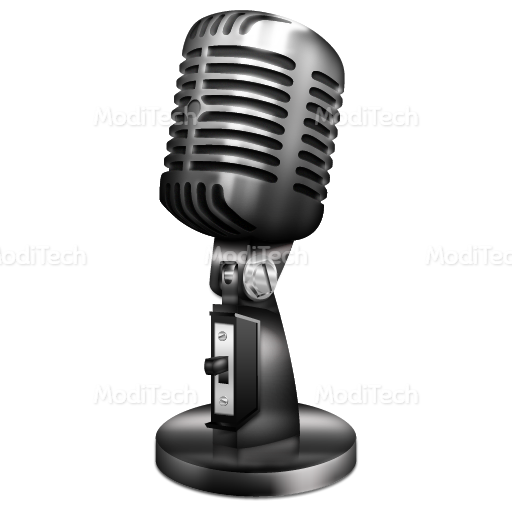
♢ OCR
OCR stands for Optical Character Reader and It is an input device which used to scan the text on printed paper. It reads text character by character and converts them into machine-readable code. In OCR, data inserted into the computer by scanning printed paper and store in the computer system.
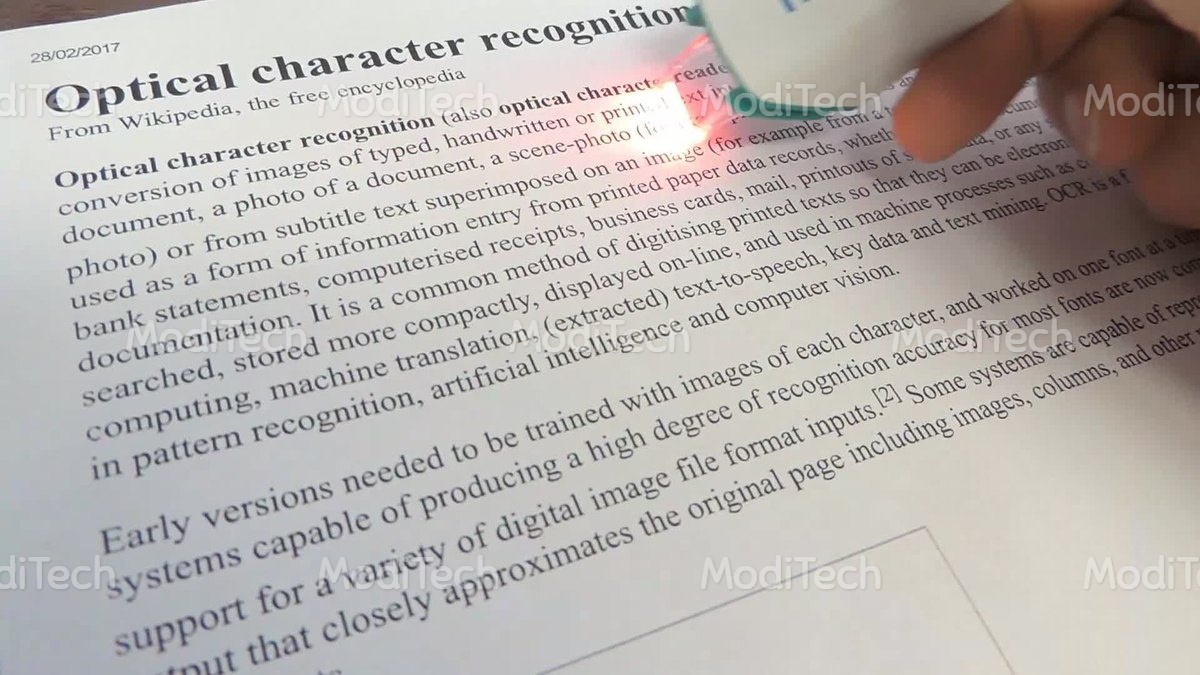
♢ OMR
OMR stands for Optical Mark Reader. It is used to read data or information on paper that is inputs by humans and recognizing marks from documents. Its tasks are performed by using a dedicated scanner. They are used to reads examination answer-sheet such as multiples choice question papers. It is not an input device but it needs an input device like a scanner to read human marked text on the document.
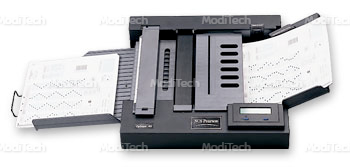
♢ MICR
MICR stands for Magnetic Ink Character Reader (recognition). It reads character which is printed with special magnetic ink. It is mostly used in banks for reading cheques and it reads bank's code number and cheque number which are printed with a special type of magnetic ink and provides input to the computer system.MICRreader reads characters on printed documents in which one of the two is MICR fonts using magnetic ink.

♢ Bar Code Reader
Bar Code Reader also known as Bar Code Scanner, Price Scanner, Point Of Sale (POS) and It is an input device. It is a type of hand-held scanner that is used to scan or read the data or information in a barcode. It uses infrared light to read barcodes and converts light energy into electrical energy. These are mostly used in Super-Markets, Malls, and Large Departmental Stores.

♢ Digital Camera
Digital Camera is an Input Device that is used to capture images digitally on a storage card(memory card). It can displays images immediately on-screen after capture, store, and can delete images from the storage card. It can store thousands of images. It uses an image sensor to capture images. Some digital cameras can edit the image on it and also record video with sound.

You might like this :-
○ Generation of computer
○Types of computer
○Output Device
○Computer Software