Components of Computer
The standard computer consists of a monitor, a keyboard, a mouse, and a system unit. One can attach accessories such as printers and scanners through ports. Increasingly in the workplace, computers are connected to printers and other computers using a network.

Monitor
This is the Visual Display Unit (VDU). There are various technologies for the display unit, cathode ray tube (CRT) or Liquid Crystal Display (LCD) or electroluminescent screens, or the projector. The monitor or screen displays your work. Facing it down reduces reflected glare from room lights. This reflection may affect your sight.Monitorscome in different sizes. The (most important) size of the monitor is measured diagonally on the screen (in inches). Based on this, the monitors range in sizes of 12", 14", 15", 17", 19", 21", 29", etc. Monitors are also characterized by the flatness of their screens. The flatter and the wider screens are usually the better.

The System box(CPU)
The system box is where all the computations that the computer performs take place. Inside are theCPU processor, the motherboard, the hard disk, any network or sound cards, memory chips (RAM), printer ports (at the back), and the drive bays for floppy disks, Zip disks, or CDs. Outside the casings are the power buttons (ON/OFF and Restart) with some additional facilities like the casing USB ports, Webcams, etc.

Keyboard
The keyboard is the basic input device. It is one of the ways you can tell the computer what to do. It consists of the standard typewriter keys as well as a numeric keypad and function keys. You can use it to give the computer commands, name folders and files, and type text in word processing documents. Thekeyboardis made of three main categories of keys with each used for a different purpose.

Mouse
This is another input device used to move a small white arrow pointer-the Cursor (but the shape will change depending on the context in which the mouse is being used) on the screen. By pointing and clicking you can carry out commands. The computer may ask you to verify that you are sure to rename a file, by clicking on the Ok button. A mouse is primarily made of three parts: the buttons, the handling area, and the sensor (rolling object or light). There are either one, two, or three mouse buttons. By default, a mouse has two buttons: left and right. Most mice nowadays are also equipped with a wheel on top of the middle button called the Scroll Button.

Headphone
A headphone is an output device that is used to hear the sound (audio). It contains a small loudspeaker driver that can be put around the user's ears. It has two earbuds and comes in wired or wireless connectivity. Using a transducer, it converts an electric signal into a sound signal. The sound quality of audio devices depends on the size (in mm) of the dynamic driver. the large size of a driver will generate good quality of audio whereas less size of a driver will generate low audio.

Printer
Printers are output devices that print the result of an operation on paper. A printer is capable of producing output that contains printed words. It is also capable of printing straight lines and simple figures like squares, rectangles, and circles. Printers are classified based on several parameters, like the mechanism used for printing, the speed of printing, the quality of output, the direction of printing, and the kind of interface they have with the computer.

Microphone
It is used to record sound or voice on the computer. This is a device for converting sound into signals that can then be stored, manipulated, and played back by the computer. A voice recognition module is a device that converts spoken words into information that the computer can recognize and process.
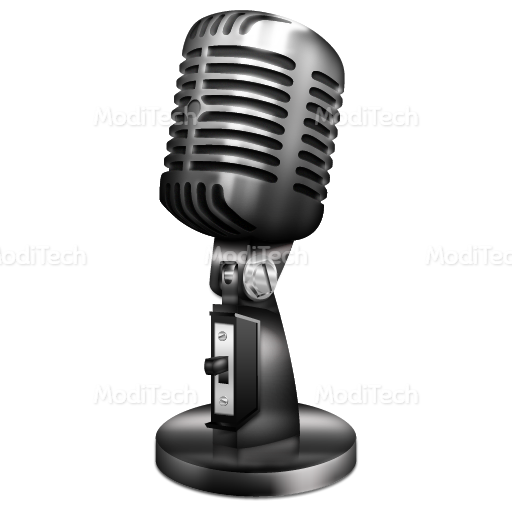
Speaker
Speaker is an Output Device used to generate audio or sound output that can be heard by the listener (user). It converts electromagnetic waves into audio waves (sound waves). It receives audio from a computer system or other electronic device such as an audio receiver. The soundcard generates sound from acomputer systemand forwards it to the speaker.

You might like this :-
○ History of Computer
○computer architecture
○Generation of Computer
○DBMS vs RDBMS